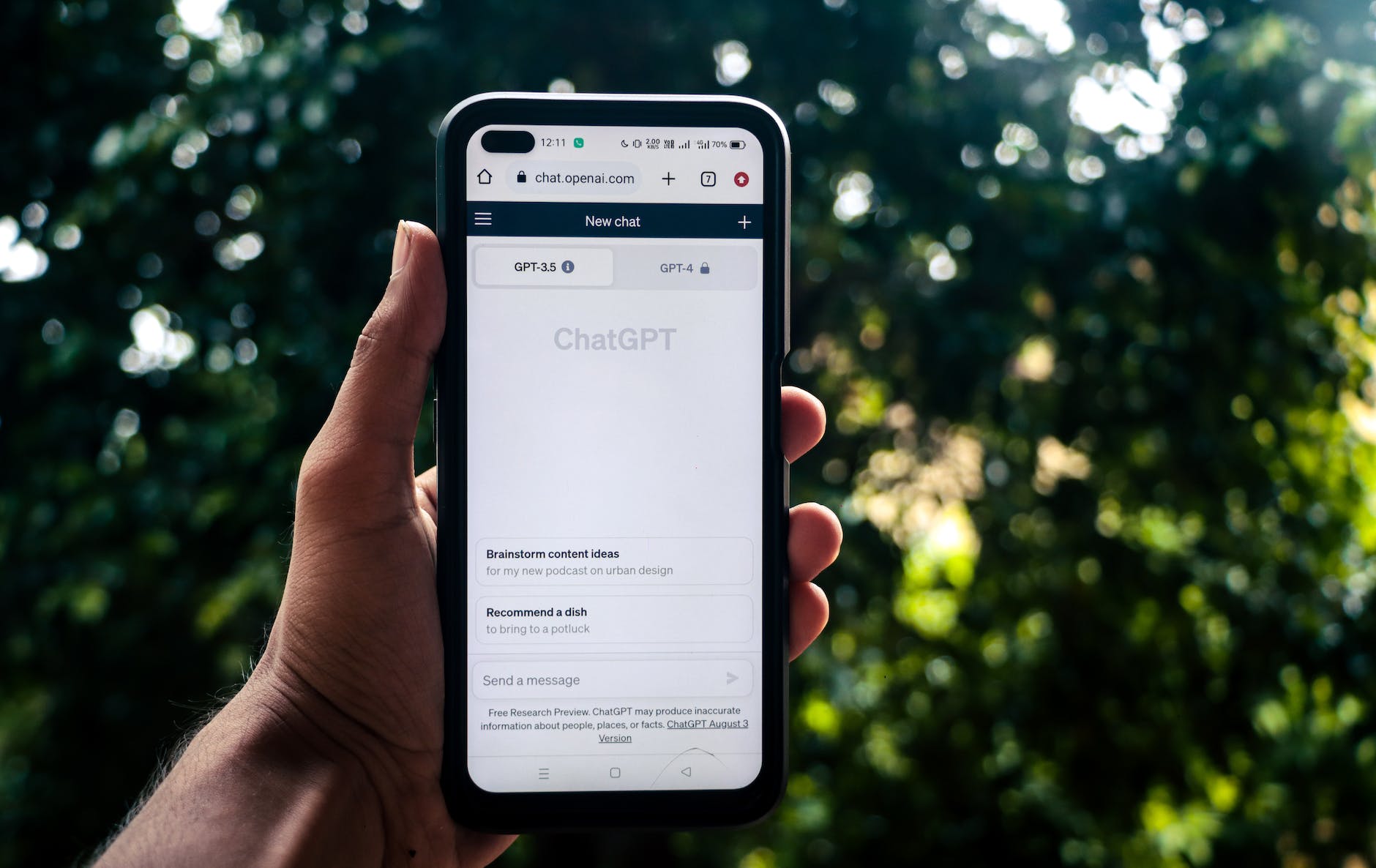When I first discovered that I could use ChatGPT for my work, it felt better than winning Taylor Swift tickets. My job in public relations is built on taking random ideas, thoughts, and facts and turning them into compelling narratives that will get people interested in what my company is saying. So when I found out that I could input those thoughts and ideas into ChatGPT and have it spit out something completely coherent in seconds, I was hooked.
But the more I used the tool, the more I began to discover its limitations. It didn’t think like me or write like me, and soon enough I found myself spending just as much time reworking ChatGPT’s responses as I would have spent writing the original. Frustrated, and ready to give up, I discovered what I was doing wrong – I wasn’t prompting it like a pro.
I like to imagine that ChatGPT is like the most efficient and polite intern you’ve ever had. They get the job done extremely fast and are always willing to do rework – but they need a lot of good direction, and you’ll still have to edit their work. While ChatGPT will never be able to read your mind or give you exactly what you need all the time, there are still some ways you can learn to prompt ChatGPT more effectively so it gets you what you want, faster.
Crafting a good prompt can make all the difference in the kind of responses you get. Let’s chat about the top five tips for crafting prompts that work like a charm.
1. Be Clear and Specific.
Think of your prompt as a message to your intern. The clearer you are, the better they’ll understand what you want. Be specific and to the point. If you’re looking for information or answers, make sure your prompt is crystal clear. Instead of a vague keyword, try a complete sentence or question.
Bad Prompt: “Kittens.”
This is too vague, and ChatGPT won’t understand your request.
Good Prompt: “Can you explain the unique behaviors and characteristics of Siamese kittens?”
By specifying your request, you’re more likely to receive a detailed response about those adorable Siamese felines.
2. Use Complete Sentences.
If you were texting a real person and having a real conversation, you wouldn’t just send them random words; you’d form complete sentences. Same goes for ChatGPT. Instead of throwing in keywords, craft your prompt as a full sentence or a clear question. This helps the model generate more coherent and contextually relevant responses.
Bad Prompt: “Catnip?”
It’s too fragmented and lacks context.
Good Prompt: “I’m looking for information on the benefits and effects of catnip on cats. Can you help?”
This is a complete request, clearly stating what you want to know about our feline friends and their favorite herb.
3. Provide Context and Background.
Conversations are more engaging when you know what’s happening. That’s why context is key. If your request needs some background info, give it. Briefly introduce the topic or context in your prompt. This helps ChatGPT understand the big picture and offer more on-point answers.
Bad Prompt: “What’s my cat thinking?”
It’s too general and doesn’t specify which cat or situation.
Good Prompt: “Can you help me understand why my tabby cat, Whiskers, seems agitated and keeps hiding under the bed? Any insights?”
This prompt includes important context to get a relevant answer about your furry friend’s behavior.
4. Experiment with Instructions.
Here’s where things get interesting. Don’t hesitate to throw in some instructions in your prompts. Ask the model to summarize a text, explain a concept in simple terms, or weigh pros and cons. Experimenting with different instructions can yield a variety of responses.
Bad Prompt: “Tell me about cats.”
It’s an open-ended question that might result in too much or too little information.
Good Prompt: “Please summarize the key traits and history of the Maine Coon cat breed in a cat-friendly way.”
Here, you’re providing clear instructions for the kind of response you want about this majestic and fluffy feline.
5. Iterate and Refine.
Now, here’s the secret to becoming a pro prompt-crafter. It might take a few tries to get your prompts just right. Don’t be discouraged if your first attempt isn’t quite right. Learn from your interactions, refine your prompts, and adapt based on the responses you receive. Practice make progress!
Bad Prompt: “What’s the name of the famous Cheshire Cat in Wonderland?”
It’s a straightforward question, but if the response isn’t what you expected, don’t keep using the same prompt.
Good Prompt: “Can you share some interesting facts about the mischievous Cheshire Cat from Alice in Wonderland?”
So there you have it – my top five tips for creating prompts that make your conversations with ChatGPT more effective, productive and engaging. Remember, it’s all about experimenting, refining, and having fun with your conversations. Happy chatting!